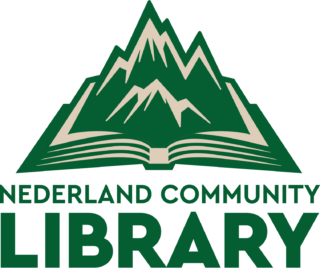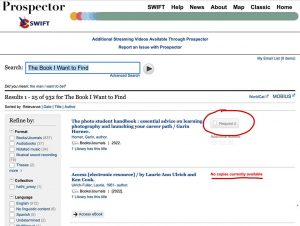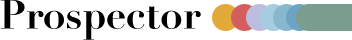
If you didn’t find what you were looking for in our catalog or through the AspenCat consortium,
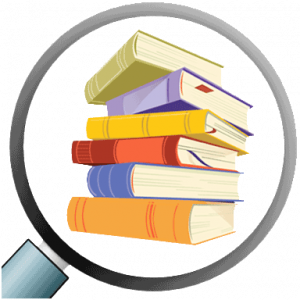 try searching Prospector which gives access to a larger network of Colorado libraries and materials outside our AspenCat consortium.
try searching Prospector which gives access to a larger network of Colorado libraries and materials outside our AspenCat consortium.
Prospector loans are available to Nederland Community Library card holders who are local residents and in good standing with the library.
Items may take longer to arrive than usual and lending rules may be different.
How to check out an item from another library through Prospector
5 EASY STEPS
1. CHECK
that Nederland Community Library does not have the item in our AspenCat database. Search using the library’s catalog.
2. If we don’t have it, widen your search to include Prospector.
Use the drop-down “in Library Catalog” and choose Prospector Catalog
3. Check that it’s available through Prospector
Items that are not available will say so in red. If it’s available, click on the bookmark icon to order it.
4. Choose Alliance – Aspen Cat.
In the window that pops up next, choose Alliance – AspenCat Libraries.
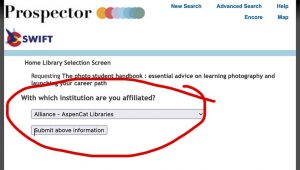
5. After entering your name and library card number, choose Nederland Community Library for pick-up location.
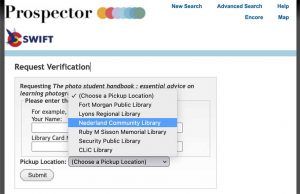
When the item arrives
you will receive notification that the item is ready for pick up at Nederland Community Library. It is checked out to you once it arrives; please pick it up at your earliest convenience.
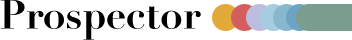
FAQ
How long will it take?
Depending on availability, some items may arrive within 10 days; others may take several weeks.
How many items can I request?
Up to seven (7) Interlibrary Loan requests may be active at one time.
What types of items are not available through Interlibrary Loan?
Items NOT AVAILABLE include items available through the NCL collection (AspenCat); licensed computer software, E-Books, entire volumes or issues of periodicals, rare or valuable items.
How long is the loan period?
The loan period varies and is set by the lending libraries.
How am I notified of my request?
You will receive an email when your item arrives. Your item will be processed and checked out to you once it arrives; please pick it up at your earliest convenience.